Blog Archives
Apple Has Stopped Signing All Public Firmwares Except iOS 11.2.5, Here Are The Details
If you are willing to downgrade iOS 11.2.5 to iOS 11.2.2 or even iOS 11.2.1 / 11.2, you no longer can as Apple has stopped signing those older firmwares.
What this basically means is that iOS 11.2.5 is currently the only latest firmware which is being signed at the moment, with all previous iOS 11.2.x versions being stopped from signing, killing any downgrade or restore possibility to or on those firmwares in the process.

This could be significant in the context of a future jailbreak for iOS 11.2.x iPhone and iPad devices given that Zimperium zLabs Team recently announced that they are going to release multiple vulnerabilities for iOS 11.2.2 and below firmwares that could potentially lead to a jailbreak.
So if you downgraded in time when we told you about this possibility, good for you. Just stay on those iOS 11.2.2 or below firmwares. Of course, if you are on iOS 11.1.2 or below, there’s already a jailbreak available for it in the form of Electra and others.
For iOS 11.2.5 and later, currently there’s no sign of any public exploit or vulnerability that could lead us to a jailbreak. If you care about jailbreaking, you better stay away from iOS 11.2.5.

As always has been the case, we will keep you updated on all things latest from the jailbreak scene. Stay tuned to us for more on this.
How To Downgrade iOS 11.2.5 To iOS 11.2.2 For Potential Future Jailbreak
Here’s how to downgrade iOS 11.2.5 to iOS 11.2.2 on iPhone or iPad in preparation for a potential future iOS 11.2.2 jailbreak.
If you thought you were perfectly happy running iOS 11.2.5 on your iPhone or iPad until you heard about the potential for an iOS 11.2.2 jailbreak, then you will be pleased to know that it is still possible to downgrade while Apple is still signing that firmware version. Follow the process below to do exactly that. Make sure your data is backed up though but do remember that full backups made using iTunes or iCloud on 11.2.5 won’t be compatible for restore on iOS 11.2.2.

Step 1: First and foremost, you are going to need to have the latest version of iTunes running on your Mac or PC. You can grab this via the Update mechanism in the software itself, or by heading to apple.com/itunes/download/ and downloading the latest version for your platform. You are also going to need to have the correct iOS 11.2.2 IPSW for your iPhone or iPad. You can grab the relevant IPSW file for your device from here: Download iOS 11.2.2 IPSW Links And OTA For iPhone, iPad, iPod touch. Once done, proceed to step 2 below.
Step 2: Launch the Settings app on the iPhone or iPad and head to iCloud > Find My iPhone and ensure that this functionality is toggled into Off position.
Step 3: Now, with those two things done, it’s time to connect the device to the PC or Mac using the supplied Lightning cable. You also need to put the device into DFU or Recovery Mode. If you don’t know how to do that, then you can find the process below for your device type:
- iPhone 7 or iPhone 7 Plus owners: Enter DFU Mode On iPhone 7 Or iPhone 7 Plus, Here’s How
- iPhone 8, iPhone 8 Plus, or iPhone X owners: DFU Mode On iPhone X / 8: Here’s How To Enter It
If you are still running an older device, such as iPhone 6s or iPhone 6 Plus, then you can use the old-school method of getting into DFU Mode, which involves holding down the Power and Home buttons together for ten seconds until the Apple logo appears and then releasing the power button while continuing to hold down the Home button until iTunes tells you that it has detected a device in Recovery Mode.
Step 4: You now need to be back concentrating on the Mac or PC. If you are using a Mac, hold down the Option key on the keyboard and click on the Restore iPhone… button in iTunes. If you are operating a Windows-based PC then it’s the Shift key that you need to hold down while clicking on the same Restore iPhone… button. Once prompted, select the relevant IPSW file from your computer.
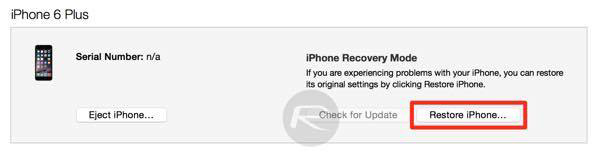
iTunes will then go about its business getting that iOS 11.2.2 IPSW file installed on your connected device. Once it has finished, you will be left with a device running a clean installation of a firmware which will hopefully be jailbroken sooner rather than later using one or more of the Zimperium bugs when they become common knowledge.
Zimperium zLabs Team To Release iOS 11.2.2 Vulnerabilities, Potentially Leading To Jailbreak
Rani Idan, who is a member of Zimperium zLabs Team, has announced that his team will be releasing multiple vulnerabilities found in Apple’s “bluetoothd” daemon affecting iOS 11.2.2 and below firmwares.
The announcements comes in the form of a post on the official Zimperium blog where the said vulnerabilities are detailed.

Since these vulnerabilities have been patched by Apple in last week’s iOS 11.2.5 release, and have been acknowledged by the company in the iOS 11.2.5 final release notes with due credits given to Rani Idan of Zimperium zLabs Team for the discovery, they will now be made public for research and other purposes.
The first vulnerability is memory corruption in bluetoothd and the other is execution of arbitrary code on different crucial daemons. The first vulnerability (CVE-2018-4095) is full relative (ASLR bypass) control on the stack in CoreBluetooth that leads to memory corruption over bluetoothd.
The second major vulnerability (CVE-2018-4087) leads to execution of arbitrary code on different crucial daemons in iOS by hijacking the session between each daemon and bluetoothd. Some of the impacted daemons are: SpringBoard, mDNSResponder, aggregated, wifid, Preferences, CommCenter, iaptransportd, findmydeviced, routined, UserEventAgent, carkitd, mediaserverd, bluetoothd, coreduetd and so on.
What this could all mean is that just like how we saw with Google’s Project Zero member Ian Beer’s iOS 11.0-11.1.2 exploit turned into a jailbreak for public, we could also see a similar thing happened for devices running iOS 11.2-11.2.2. Now of course this would need work before it could be turned into a workable jailbreak solution, but given how the community is active these days with jailbreak tools for iOS 11.1.2 arriving left and right, it wouldn’t surprise me one bit if we saw a similar thing happened for iOS 11.2.2 and below once the aforementioned vulnerabilities are made public.

Since iOS 11.2.2 is still being signed, my advise would be to downgrade to it while you can from iOS 11.2.5 for a potential future jailbreak. Always better to be safe then sorry, especially for those who missed the boat on iOS 11.1.2 jailbreak.
Download iOS 11.2.2 For Your iPhone, iPad, iPod touch
Apple has officially started 2018 in the giving mood with the immediate release of iOS 11.2.2 for all compatible iPhone, iPad, and iPod touch devices.
The release means that compatible device owners can grab iOS 11.2.2 right now as an over-the-air (OTA) update or as an IPSW download.

As the naming convention of this latest release suggests, iOS 11.2.2 is very much a minor point release which contains nothing more than bug fixes, security patches, internal improvements, and small refinements designed to make iOS more streamlined and nicer to use for all compatible device owners. Unlike previous releases of iOS 11, such as iOS 11.2, this is not designed to unlock or include large chunks of new functionality or feature improvements, instead, it’s being put in place by Apple to try and build on what’s already in place and refine the whole iOS 11 experience.
After all, we need to remember that Apple has previously been forced to rush out new versions of iOS 11 ahead of schedule in order to fix some critical bugs. iOS 11.2.2 is an opportunity to stabilize and get things back on track.
iOS 11.2.2 may not be feature-packed, Apple says “iOS 11.2.2 provides a security update and is recommended for all users”, but it’s every bit as important as any version of iOS which has come before it. Any issues reported should have been eradicated by now and it should include the necessary changes to ensure that all device owners get a positive experience.
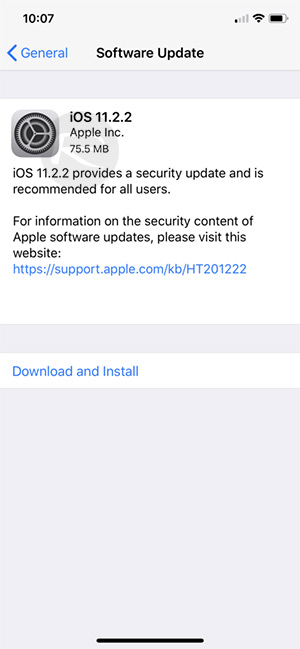
If you do have a compatible iPhone, iPad, or iPod touch, and want to get your hands on iOS 11.2.2, then you can grab the OTA update right now from the Software Update mechanism in Settings. Alternatively, if you prefer a fresh install, you can grab the relevant IPSW file for your device from the links below and then update or restore using iTunes.
iOS 11.2.2 Download IPSW Direct Links:
- iPhone 7 (iPhone9,1)
- iPhone 7 Plus (iPhone9,2)
- iPhone 6s, iPhone 6
- iPhone 6s Plus, iPhone 6 Plus
- iPhone SE, iPhone 5s GSM, iPhone 5s CDMA
- iPad Pro (10.5-inch)
- iPad Pro (12.9-inch) (1st generation | 2nd generation)
- iPad (9.7-inch)
- iPad Air 2, iPad mini 4, iPad mini 3
- iPad Pro (9.7‑inch)
- iPad Air 1, iPad mini 2
- iPod touch (6th generation)
- iPhone10,4 (iPhone 8)
- iPhone10,5 (iPhone 8 Plus)
- iPhone X
iOS 11 ARKit Compatibility For Apps: Check If Your Device Is Compatible With Apple’s AR Platform
iOS 11 ARKit compatibility for apps, is your iPhone or iPad device compatible with Apple’s new AR platform? Check the list here to find out.
One of the things that is most definitely part of Apple’s iOS 11 is the company’s first foray into the world of augmented reality, with the outfit bringing its ARKit platform that allows developers and device owners to take advantage of all that augmented reality can have to offer.

Demonstrated first during WWDC keynote to a great reception, Apple’s augmented reality implementation has the potential to be game-changing considering the mobile nature of its iOS devices and how that could be used when iOS developers get to work. However, Apple’s own website has given both developers and users some pause after confirming that not all iPhones and iPads will be able to take advantage of ARKit-enabled apps due to hardware limitations on older-generation devices.
According to Apple, in order to use ARKit, iOS devices need to have an A9, A10 or A11 chip beating at their heart. While certainly not all iPhones or iPads in out there will meet that criteria, there should be plenty of people for which ARKit development will prove worthwhile.
The devices that use A9, A10 and A11 chips are:
- iPhone 6s and 6s Plus
- iPhone 7 and 7 Plus
- iPhone SE
- iPad Pro (9.7, 10.5 or 12.9) – both first-gen and 2nd-gen
- iPad (2017)
- iPhone 8 and 8 Plus
- iPhone X
So yes, pretty much all iPhone models from iPhone 6s and above are supported and so is the iPhone SE. All iPad Pros and the current standard 2017 iPad model is also supported, which means that the most recent round of iPads barring the iPad mini are also fine with ARKit and ARKit compatible apps.



